Menu dealy
I have stumbled upon this problem a couple of days ago: When you select any menu in Windows, there is a few seconds delay before it opens. How can I make the menus pop-up faster?
The good news is, you can set the delay time in the registry. This is how:
For Windows XP: Click on the start button and then on "Run".
Type "regedit" (without the quotes) inside the run box.
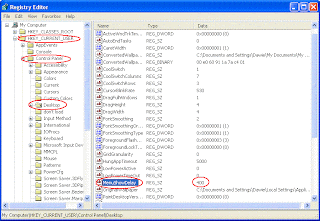
Expand "HKEY_CURRENT_USER", Expand "Control Panel" and click on "Desktop".
On the right, find the key "MenuShowDelay" and double click on it. By default the value is "400", but 200 works best for most people. The lower the value, the faster it will open.
Windows Vista is exactly the same. The only difference is that when you click on the "Start Button", you can directly type "regedit" in the search box and enter.
The good news is, you can set the delay time in the registry. This is how:
For Windows XP: Click on the start button and then on "Run".
Type "regedit" (without the quotes) inside the run box.
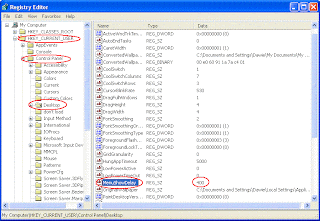
Expand "HKEY_CURRENT_USER", Expand "Control Panel" and click on "Desktop".
On the right, find the key "MenuShowDelay" and double click on it. By default the value is "400", but 200 works best for most people. The lower the value, the faster it will open.
Windows Vista is exactly the same. The only difference is that when you click on the "Start Button", you can directly type "regedit" in the search box and enter.

1 comment:
Start Button issue has to be a software issue of some sort that occurs independently of raw system speed (such as wait on locks when interacting with Windows processes). Computer Parts Price
Post a Comment